
Linux users searching for the best VPNs for Linux are aware of the need for encrypting and securing data, or looking to access region locked content like Netflix, Hulu, or BBC iPlayer videos and mask their real location. One of the top reasons why using a VPN app while browsing is that you can hide your identity online when using public networks.
Table of Contents
Using a VPN should improve the security of your Internet connection, but there are many VPNs that are sometimes more dangerous than the potential risks of connecting without a VPN. The internet we use is vulnerable and a dangerous place to be. Data harvesters, hackers and malicious websites are always out there waiting for users to make a mistake.
What is a VPN?
A Virtual Private Network – or VPN is a secure connection route that guarantees online privacy and anonymity through an encrypted tunnel. Every VPN is loaded with features; some that are user-friendly and others that are not.
How to choose the best VPNs for Linux?
- Easy-to-use Linux client
- Support for multiple versions of OS
- Don’t keep logs of users internet activity
- Fast speeds
- Strong security features and encryption
- Work well for streaming content such as Netflix and Amazon Prime
The best VPNs for Linux
Being a Linux user you have to secure your online identity, privacy, and footprints. In this case, the best VPNs for Linux come into the picture to ensure your anonymity and online security. There is some popular Linux VPN client software available in the community like OpenVPN, AnyConnect, Network Manage, and OpenConnect.
NordVPN – Great Choice for Linux

Number of servers: 5000+ | Server locations: 60+ | IP addresses: 40000+ | Maximum devices supported: 5
NordVPN gives you peace of mind each time you use public Wi-Fi, access personal and work accounts on the road, or want to keep your browsing history to yourself.
NordVPN secures your data with next-generation encryption complemented with top-notch VPN protocols – NordLynx based on Wireguard, OpenVPN, and IKEv2/IPsec. NordVPN service shields your online activity from nosy third parties, malicious actors, and intrusive advertisers and it is one of the best VPNs for Linux.
Supported platforms include Windows, macOS, Linux, Android, iOS
Features:
- Full-featured VPN App for iPhone
- 6 devices can be used with the same account
- OpenVPN, IKEV2, and L2TP encryption
- 600+ VPN Servers in more than 60+ countries
- Unique Double VPN for the security-minded people
- User-friendly GUI makes sure you can become anonymous with ease
- Doesn’t log users details or traffic history
- 30 Day Money-back guarantee
Pricing: Starts at $3.49/m with two year deal or $11.95/m with no contract.
Pros
- Torrent-friendly servers
- Works with Netflix
- Double VPN and P2P support
- CyberSec to avoid malicious sites
- Strict no logs policy
- Easy-to-use VPN apps
- Intuitive multiplatform apps
- Two types of kill switch and no IP leaks
Cons
- Some servers are a bit slow
- Discounts for longer subscriptions
- No refunds for purchases from iTunes/App store
ExpressVPN – The Fastest Windows VPN

Number of servers: 3000+ | Server locations: 160+ | IP addresses: 40000+ | Maximum devices supported: 5
ExpressVPN is the easiest way to get the ultimate VNP security and lead the list of the best VPNs for Linux. It offers one of the best encryptions and IP blockers on the market. TrustedServer technology and powerful encryption protect you from hackers and trackers. Secure your connection on public Wi-Fi hotspots.
The iOS app protects your data with 256-bit encryption, a strict no-logs policy, and DNS/IPv6 leak protection. It uses the OpenVPN (UDP/TCP), IKEv2, and IPSec protocols.
Especially if you are traveling a lot and want to have restricted content unblocked wherever you are in the world, this VPN service is a must.
Supported platforms include Windows, macOS, Linux, Android, iOS
Features:
- FlexiUnlimited Logins
- Password Audit
- Automatic Form Filler
- Multi-factor Authentication
- Emergency Access
- Multi-factor Authentication
- Flexible pricing model
- Generate stronger passwords
- One click form fill for shopping
- 256-Bit AES Encryption – same level of security used by banks and governments
- Identity forms
- Online Account
- Secure Folder Sharing
- Sync Across All Devices
Pricing: For the one-year plan, it will be $6.67/m + 3 months FREE or $12.95/m with no contract.
Pros
- Very fast speeds across all servers
- Advanced security
- Torrenting allowed
- Works in China and the UAE
- No logs policy
- 24/7 live chat support
- Works with streaming sites from abroad
Cons
- Slightly more expensive than rivals
- Streaming servers aren’t labelled
- Netflix has connection issues
Mullvad – Privacy is a Universal Right
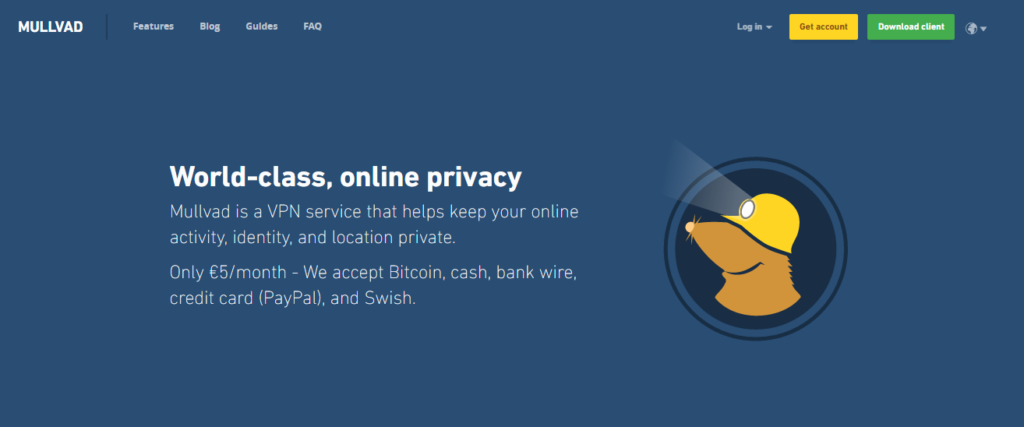
Number of servers: 500+ | Server locations: 59 | IP addresses: N/A | Maximum devices supported: 5
Mullvad VPN provides an open source VPN client for Ubuntu/Debian that’s based on a graphical user interface. Mullvad is one of the best VPNs for Linux. It includes lots of features like IPv6 routing, a kill switch, perfect port forwarding, IPv6 and DNS leak protection, etc.
Mullvad is a small VPN provider in Sweden, which makes them under the European Union’s General Data Protection Regulation (GDPR).
It offers a range of advanced anti-censorship technologies and the safest protocols: OpenVPN and WireGuard. Mullvad has DNS leak protection only provides OpenVPN, but WireGuard and SOCKS5 can be configured manually. The service also employs a variety of methods to further ensure subscribers’ privacy and security each time they go online.
Mullvad is an easy-to-use VPN client. It only requires users to generate a unique account number, pay the monthly fee, and they are set to use the application to enjoy online freedom.
Supported platforms include Windows, macOS, Android, iOS, Linux
Features:
- Kill switch
- DNS leak protection
- Port forwarding
- Have their own servers
- Blocks IPV6, has an IPV6 leak protection and supportsIPV6 tunnelling
- Teredo (IPv6 over IPv4) leak protection
- Supports obfsproxy
- Runs its own PKI (public key infrastructure)
- OpenVPN servers use DHE for extra security
Pricing: $6.11/m with no contract, $5.60/m with 1-year contract.
Pros
- Strict no-logging policy
- Strong encryption
- Great speed
- Kill-switch
- Torrenting allowed
- No logging
- Perfect forward secrecy
- Free trial period
- 30-day money back guarantee
- P2P allowed on all servers
Cons
- Located in Sweden (14 eyes)
- Not very user-friendly
- Mediocre customer support
- Blocked by Netflix
Surfshark – Unlimited Device Connections

Number of servers: 1700+ | Server locations: 63+ | IP addresses: N/A | Maximum devices supported: Unlimited
Surfshark is a VPN service based in the British Virgin Islands, which doesn’t have strict data retention laws that VPNs to follow, and it is becoming more and more popular. SurfsharkVPN is among the cheapest VPN providers on the market and one of the best VPN for Linux.
This VPN is great for Netflix, torrenting, anonymous browsing, and staying safe on public WiFi. Two features of this VPN worth mentioning are the service MultiHop and Camouflage Mode. Using the two, you can hide and jump from one virtual network to another quickly.
Surfshark is a clean cyber ocean with no ads, trackers, malware and phishing attempts. Surfshark consistently updates its database of malware-infected websites and prevents you from getting malware.
Supported platforms include Windows, macOS, Linux, Android, iOS
Features:
- 30-day money-back guarantee
- Live chat, 24/7
- All friends and family can use your account
- Unblocks Netflix, Hulu, BBC iPlayer
- Bypasses the Great Firewall of China
- Cryptocurrencies accepted
- Torrenting & P2P allowed
- Supports unlimited devices on a single license
Pricing: Their paid plans start at $1.99/m with 2 years contract or $11.95/m with no contract.
Pros
- Strong encryption
- Great performance
- Works in China
- No logs
- Unlimited devices
- Allows P2P
- No Logging
- Secure and Anonymous Browsing
- Wide range of Apps
- Fantastic Speeds
- Unblocks Netflix
- Double VPN
Cons
- Limited P2P Servers with Poor Speeds
- Fastest Server Isn’t Necessarily Right
- Kill switch issues
- Some slow speeds
CyberGhost – User-Friendly Linux Client
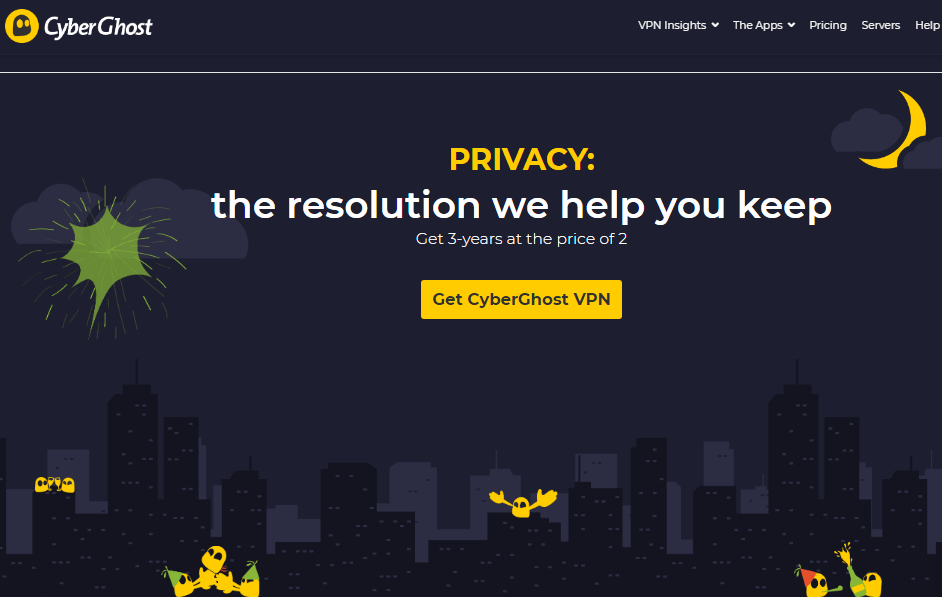
Number of servers: 800+ | Server locations: 70+ | IP addresses: 50000+ | Maximum devices supported: 5
To make your VPN connection faster and highly stable, CyberGhost will automatically hook you with the most suitable VPN server based on your physical location. The application works not just for Windows and Mac machines but also for Linux computers and Android and iOS devices and definitely is in our best VPNs for Linux list.
With CyberGhost, users are even able to enjoy lower rates when shopping. This is because companies adjust their prices according to location. It has all the standard features you need from a VPN and even has some bonus features like the AdBlocker and the Malicious Content Blocker. CyberGhost VPN makes it easy for streaming just by selecting “Streaming” from the servers list, users will automatically create a secure connection for streaming media.
Every CyberGhost plan includes unlimited bandwidth and traffic, routed through the native IPsec protocol which provides unbreakable security by its high-level encryption. An every each one of the best VPNs for Linux, every connection is protected by 256-bit AES encryption, DNS leak protection, and an optional kill switch.
Supported platforms include Windows, macOS, Linux, Android, iOS
Features:
- iOS app is available for iPhone / iPad.
- You can also use it on Windows, Mac, iOS, Android, Linux, Routers with VPN client
- No Log policy
- OpenVPN, L2TP-IPsec and PPTP protocols with 256 Bit encryption.
- Unlimited Bandwidth and download speed
- More than 800 servers to choose
- 5 simultaneous connection
- Very friendly Customer support to solve any issue you may occur
- 30 Day Money-back guarantee
Pricing: 7 Days limited free trial available. With 2-year contract at $2.90/m or $10.49/m with no contract and month per month.
Pros
- Offers seven licenses with a subscription
- Strong privacy policy
- User-friendly applications
- Good leak protection features
- Live chat support
- Zero logs
Cons
- Doesn’t work reliably from China or the UAE
- No option to allow LAN connections
- Broken ad blocker for HTTPS sites
- No apps for routers
- Parent company has a poor reputation
- Troubling history with parent company
- Limited access to high security No-Spy servers
AirVPN – Best VPN for Security and Privacy

Number of servers: 200+ | Server locations: 72 | IP addresses: N/A | Maximum devices supported: 5
AirVPN is a reliable, highly customizable, and privacy-focused best VPN for Linux. It has a native Linux VPN client for all the major distributions. This is an OpenVPN based Linux VPN server that ensures a solid and encrypted defense tunnel for privacy and net neutrality.
This best VPNs for Linux is transparent enough on online security and privacy fronts. This offers a set of tools like kill switch, internal DNS solution along with supports for OpenVPN over SSH, SSL, or Tor.
AirVPN operates out of Italy, which is a member of the notorious 14 Eyes alliance, for intelligence-sharing agreement that further endangers the safety of users in Italy.
AirVPN is that it does not offer a free trial option.
Supported platforms include Windows, macOS, Linux, Android, iOS, router, Chrome OS, Gaming Console
Features:
- VPN over SSL and VPN through TOR
- Unlimited server switches
- All the AirVPN servers allow P2P file sharing
- Strong Encryption standards with 4096-bit Diffie-Hellman keys and re-keyed every 60 minutes
- Implements PFS along with OpenVPN
- Hidden IP-address
- No-logging
- Advanced data encrypting
- Remote port forwarding
- DNS routing
- Access to all AirVPN’s servers
- No maximum limit speeds
Pricing: $4.57/m with 1-year contract or $7.85/m with 1-month contract.
Pros
- Expert-level options
- 3-day plan
- OpenVPN + AES 256 – strong encryption
- Very user-friendly
- Fully support the P2P protocol
- Accepts 22 forms of cryptocurrency
- Very flexible pricing policy
- Zero-logs policy
- No IPV6 or DNS Leaks
Cons
- Relatively small network
- Couldn’t unblock BBC iPlayer, Amazon, Disney+
- A limited number of servers
- No free trial
- Based in Italy
- It supports only the OpenVPN protocol
TorGuard – Privacy with Anonymous VPN

Number of servers: 3000+ | Server locations: 55+ | IP addresses: 2000+ | Maximum devices supported: 8
TorGuard Linux VPN service is best known for the perfect balance of price and performance. The service focuses on providing VPN and Proxy servers for the purpose of sharing and downloading torrents, but also offers above-average security features, including DPI Firewall bypassing for countries, like China or Iran.
The service also actively blocks ads and malware that might be detected on websites. TorGuard is one of the most popular choices among VPN users. You get OpenVPN/SSTP/L2TP/IPSec, Open Connect SSL framework, and TorGuard’s patented Stealth Proxy. Torguard VPN uses Megabit and Gigabit+ servers so their users will have the fastest speeds possible.
The company offers several other services at additional costs such as dedicated IP address and port forwarding. The cheapest package starts at $5.95 which is billed monthly. This package is mainly a proxy service which includes functions such as the Hypertext Transfer Protocol (HTTP) or Secure Sockets Layer (SSL) proxy as well as Socket Secure (SOCK5).
Supported platforms include Windows, macOS, Linux, Android, iOS, Router, Safari, Firefox
Features:
- 256-bit AES, OpenVPN and more
- Anonymous IP
- Torrenting allowed
- 5 simultaneous connections
- OpenVPN/PPTP/L2TP/IPsec/SSTP/iKEV2 protocols
- 7-Days Money-Back Guarantee
Pricing: $5.00/m with 1-year contract or $9.99/m with 1-month contract. Other prices for services as below:
- Anonymous Proxy: Starting from $5.95/month – As low as $3.91/month USD
- Anonymous VPN: Starting from $9.99/month – As low as $4.99/month USD
- Bundled Proxy + VPN: Starting from $11.54/month – As low as $5.35/month USD
- Encrypted Email: Free 10mb or from $6.95/month – As low as $4.16/month USD
Pros
- Zero logs
- Good for torrenting
- Live chat support
- Stealth VPN protocols
- Money-back guarantee
- Anonymous Proxy
- Anonymous Email
- Works in China
Cons
- Only 7-days money-back guarantee
- Clumsy app interface
- Poor support website
- Fairly expensive
- Some slow speeds
Final words
While there is a large offering of VPNs on the market, very few of them are quality VPNs. If you decide to choose a VPN provider not listed here in our best VPNs for Linux, let us know which one do you use. If you have another suggestion you think is worth to be added to the list of best VPNs for Linux – let us know as well. Any VPN service that is slow, leaks the users’ IP address, and sells their personal information is simply bad.
Learn more about how to protect your privacy online by checking some of our other post in Privacy and Security Tools category.

