
Android users are aware of that your privacy online is extremely important and one of the best places to start increasing your privacy is by using privacy web browsers for Android. More and more people start to understand how websites can track them in today modern days and also are taking active steps to avoid it. They typically block trackers, typically do not save cookies, and also sometimes even obstruct advertising and marketing.
There a lot of reports about companies using your data for their advantages and invading your privacy. You already know that browsing safely online is more important than ever not only because companies are tracking what you do online but cyber crimes such as online scams, hacking, identity theft and fraud are increasing exponentially.
Table of Contents
Using private browsing, when users are surfing through the internet is using to remain anonymous and avoid leaving digital fingerprint that can be used against you.
There are three types of privacy browser:
- This type of web browsers blocks ads, trackers, and keeps websites from knowing your identity.
- Browsers that after you close it delete all traces of your browsing history, including passwords, cookies, history, etc.
- Web browsers that combined both.
Here are the 8 best privacy web browsers for Android.
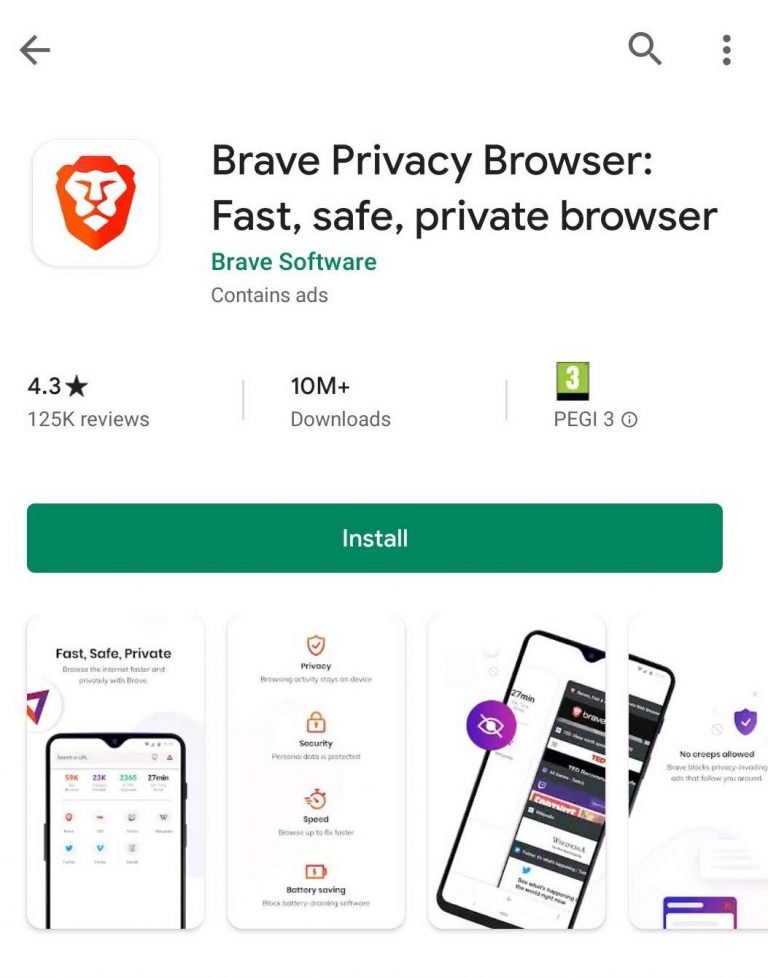
Image Source: Google Play
Brave Browser
Brave Internet browser is a respectable privacy internet browser. It is your free, fast, and safe private web browser with a build in ad blocker and pop-up blocker. It is an open-source browser that offers the browser as well as for desktop users on Mac and PCs. It features privately search and browse without being tracked by advertisers, pop-ups or malware and it comes with an exclusive search, HTTPS Anywhere, an incognito mode, script barring, 3rd party cookie blocking, and a lot more. It has a great interface and also it looks wonderful.
Brave has actually generated a new means to compensate its individuals if they make a decision to join its the Reward Scheme, making use of Brave’s own personal ads system. This platform makes it possible for users to “pay” websites they like and want to visit.
“Our servers neither see nor store your browsing data – it stays private, on your devices, until you delete it,”
Brave says on its website.

Image Source: torproject.org
Tor Browser
Tor browser is the acronym for The Onion Router, that became really popular in the last few years and when there’s a conversation on safe internet browsing methods, Tor is always in the top. It makes tracking you really difficult for websites, because it connects directly to the Tor network.
Here is explanation how Tor browser works: your website traffic does not begin with you and complete at your location, instead it travels through a variety of Tor nodes prior to reaching your destination, making any kind of and all kinds of website traffic evaluation difficult.
The browser has three levels of encryption and it works really well as a browser.

Image Source: Google Play
InBrowser
InBrowser is an incognito/private browser for Android with video and TOR support. Every time you close the InBrowser, everything you’ve done in the app, including cookies, history, and sessions, will be erased.
InBrowser really has a set of great features. Additionally, the Tor support is great and you can access the Tor network while you surf in the web. Using the Tor network makes it really hard for websites to track you. It uses DuckDuckGo as its default online search engine, can also save your passwords securely via LastPass combination for passwords, and a tracker blocker.

Image Source: Google Play
Firefox Focus
Firefox Focus eliminates all your internet activities upon leaving the internet browser, including your background, cache, cookies, and passwords. It gives you a dedicated privacy browser with tracking protection and content blocking by blocking on-line trackers and frustrating advertisers, making a quicker and also more efficient browsing experience. And also, it sends you push notifications to alert you whenever you still have a web session open.
With the single click of a button erases your entire browsing history instantly. it is developed by the brand name recognition of Firefox and it has version for iOS as well. The downside is that Mozilla collects your data when you use the Firefox Focus.

Image Source: Epic Privacy Browser
Epic Privacy Browser
Epic Privacy Browser is using encrypted Proxy which is a free built-in VPN that secures you on public WiFi and protects your browsing history from your ISP & other data collectors. Also it operates more quickly than standard browsers, because it blocks the ads and tracking scripts which leads to over 25% increase in browsing speed.
It was developed from Chromium source code by Hidden Reflex which makes it Google Chrome-like experience without the privacy concerns and issues. The app includes HTTPS Everywhere, an ad blocker, and every browsing sessions is in incognito mode.

Image Source: DuckDuckGo
DuckDuckGo Privacy Browser
DuckDuckGo established itself as an trustworthy name in the online Internet browsing. It has an extension for popular browsers as well. It provides the privacy of your personal information as you search and browse the web. It blocks all hidden third party trackers, uses HTTPS Everywhere and it own search engine by default.
The app works really well as a browser and it has a version for iOS as well.
Dolphin Zero
Dolphin Zero is a private browser you can download for Android that doesn’t store information on your phone about your activity and lets you surf the web secure. Dolphin Zero automatically deletes your browsing data from your device.
It is important to remember that Dolphin Zero will only delete browsing data from your device while the data is accessible by your ISP, or the administrator of the WiFi network network you’re using, for example from still stored on the server of the website you visited.
Cake Browser
Cake Browser displays search results as preloaded web pages instead of a list of clickable links and their proprietary technology gives you the ability to swipe through your search results. The app never tracks you and it features a full privacy mode.
The app offers some cool features such as a passcode protection to keep other people out of your browser, ad and tracker blocking, HTTPS Everywhere, a Do Not Track mode, a decent voice search, a dark mode.
Final words
Most people are not aware that opening a window in Incognito mode is not effective enough as using a dedicated privacy browser. In Incognito mode, your search history is still stored on the computer, which means that it could be access by an ISP or the government.
Learn more about how to protect your privacy online by checking some of our other post in Privacy and Security Tools category.

